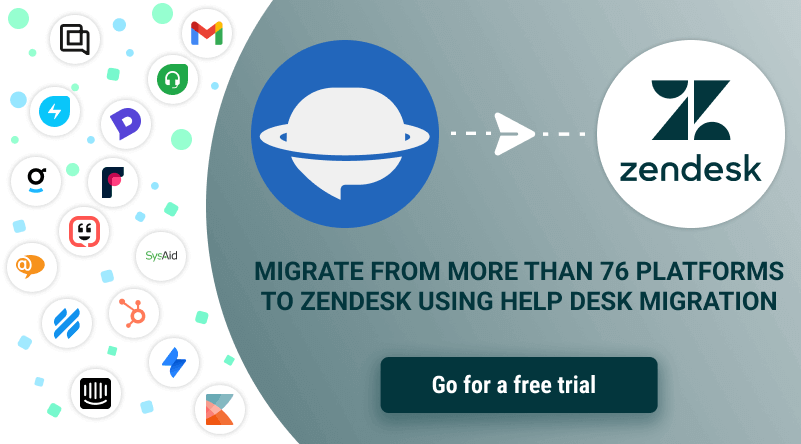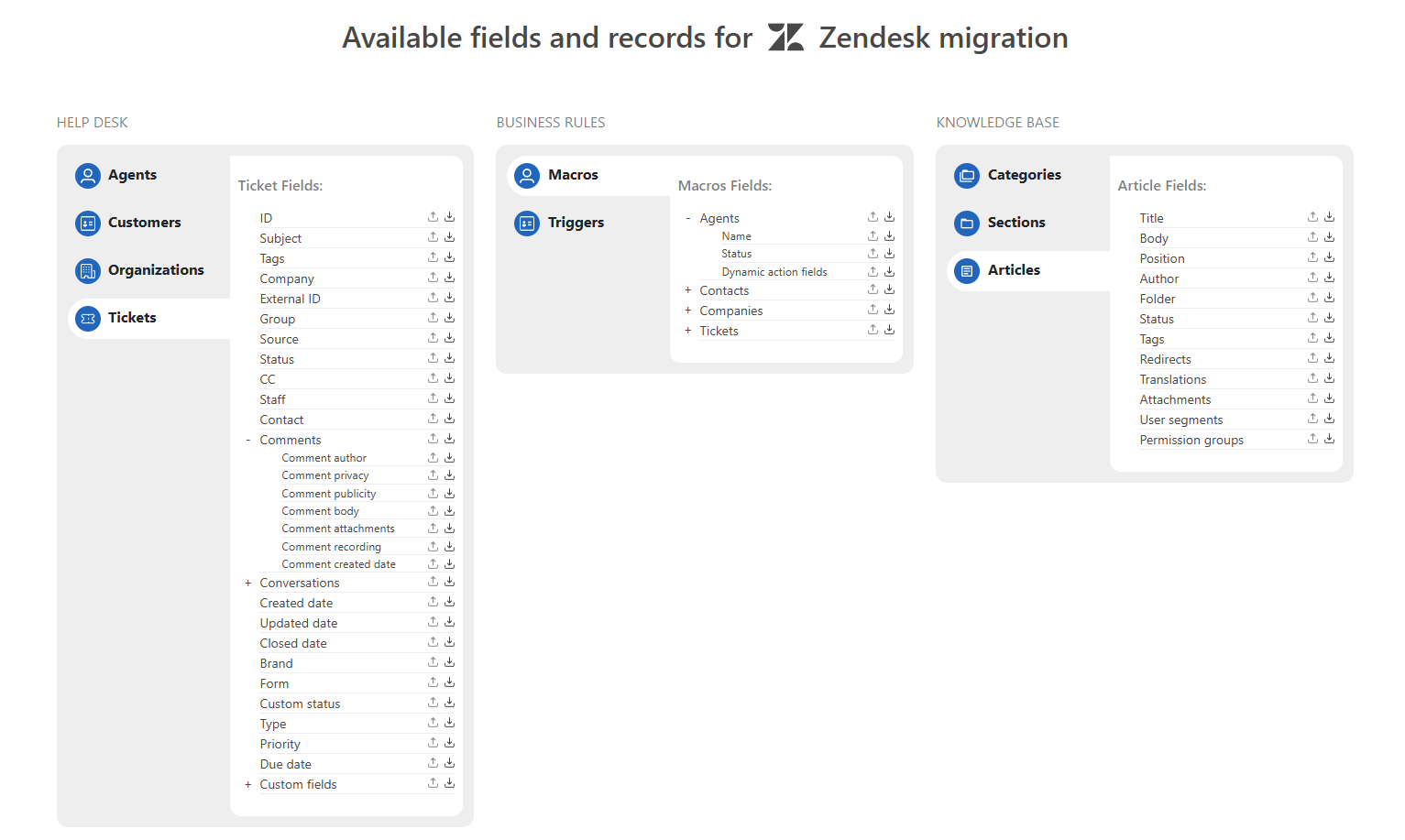Import Help Desk Migration
Use our Zendesk migration tool to transfer data from any help desk software

151 reviews
Trabaja con
Support
Desarrollador
Help Desk Migration
Help Desk Migration helps companies of any size or industry move support data to Zendesk. Whether you're switching platforms or consolidating Zendesk accounts, use our Zendesk migration tool to import support records—no coding needed.
Which Zendesk Migration Service fits your needs?
Make the most of your Zendesk data with our full range of migration services:
Import – Import tickets into Zendesk from legacy systems or multiple sources quickly and easily.
Export – Transfer your Zendesk data to another platform or centralize it in one place.
Merge – Combine multiple Zendesk accounts seamlessly, whether after an acquisition or for team consolidation.
Split – Separate a Zendesk account into multiple instances while keeping tickets, contacts, and other data organized.
What types of data can you import to Zendesk?
With our Zendesk importer, you can migrate tickets, contacts, users, companies, attachments, notes, tags, custom fields, side conversations, call recordings, and your entire knowledge base. Migrating macros and triggers is also available for some platforms.
Need help planning your Zendesk import? Contact our team.
Why use the Zendesk data importer?
Field mapping – Map ticket, contact, organization, and article fields while preserving relationships. Match agents and assign a default agent to handle data from inactive users.
Free Demo Migration – Test your setup with 20 random records or specific IDs before committing. Run unlimited trials to try different mappings and settings.
Automated options – Customize your migration with features like migrating inline images as attachments, adding tags, moving multilingual articles, updating cross-links, skipping attachments, importing only associated contacts and organizations, and transferring side conversations or call recordings.
Delta Migration – Transfer only the newest and updated records after your Full Migration, so nothing gets left behind.
Interval Migration – Schedule your Zendesk import around business hours. Pause up to five times, with each pause lasting up to five days.
Advanced customizations – Request tailored adjustments to default processes to ensure a smooth migration.
Import data to Zendesk from leading platforms
Gmail * Outlook * Freshdesk * Freshservice * HubSpot Service Hub * Intercom * Jira Service Management * Kayako * Dynamic 365 * ServiceNow * Deskpro * Gorgias * HappyFox * Kustomer * LiveAgent * ManageEngine * Zoho Desk * Salesforce Service Cloud * SolarWinds * SysAid * Dixa * Halo Service Solutions * Groove and across 76 platforms. 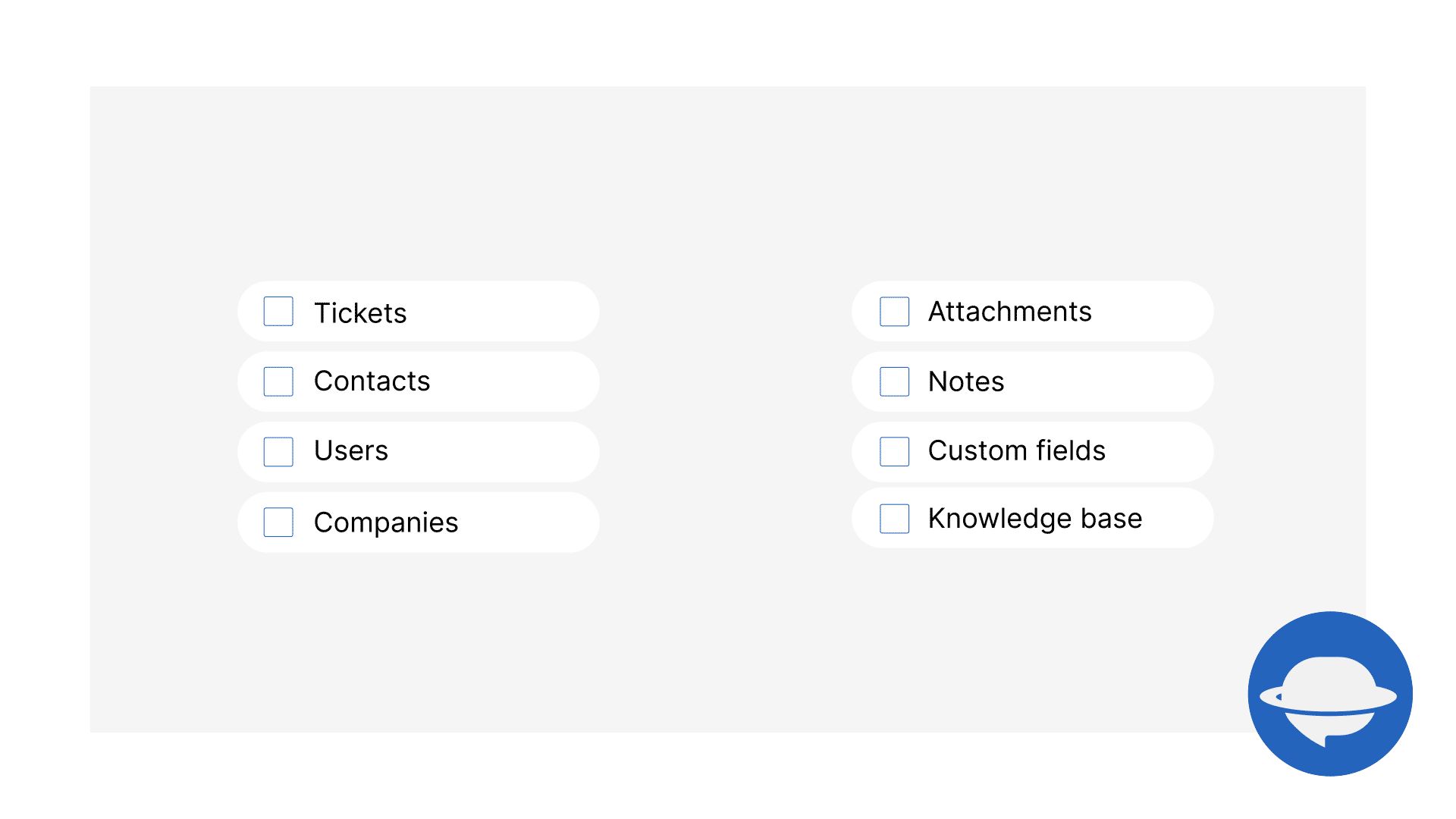
How to secure your Zendesk tickets import?
Using our Zendesk migration tool, your data stays safe from start to finish. We meet global security standards with features like HIPAA compliance, AWS infrastructure, SOC 2 Type II, SOC3, 2FA, RBAC, and encrypted data processing.
Last updated
12 de septiembre de 2025
Developer
Collection
Cómo instalar
- Register an account
Select your current platform and connect it to Migration Wizard
Select Zendesk as your Target and log in to connect to Migration Wizard
Select data objects you want to migrate and map record fields
Run a free trial by starting your Demo - during the test migration, the Zendesk importer migrates a small amount of data (20 tickets and all related data + 20 KB articles)
- Check Demo migration results. Like the results? Pay for your migration and start your Full Data Migration anytime Get started with Zendesk import today!
Qué dicen los usuarios
146 evaluaciones
Mostrando 5 de 146 evaluaciones
Uriel Cantarero
Great tool, made our import pretty easy. Had to make all our required fields in ZD not required, but the migration went well after that was done. They have the most incredible support people. Every single person I spoke with was extremely competent, responsive and very polite. You can't find a better service experience.

Respuesta del desarrollador
Thank you, Uriel! Your feedback is truly valuable.
Laura Unwin
We needed to migrate a selection of our data to a new instance and it was a pleasure working with this group. Using the app was simple and we quickly realised we would need a customisation applied. We met with Olha, they understood our needs, listened to what we were looking to achieve and were able to very quickly and promptly apply a customisation. We hit a few barriers with our data but each time the team reached out and helped us understand why and what to correct. Our migration was so simple and easy and I would definitely use again if we need to do future migrations.

Respuesta del desarrollador
Thank you, Laura! We’re so happy to be of service.
Bryan Alsdorf
Zendesk PS recommended this tool as an alternative to a PS engagement as our migration was relatively small. I was thoroughly impressed by the product and the support I received. The tool is easy to use and walks you through each step of the process. When I had a question and needed a slight customization the support team was quick to respond and quickly customized the migration for me. Our migration was successful and I will use this tool again in the future.

Respuesta del desarrollador
Bryan, Thank you for your kind words.
Frits Van Dee
We have used your solution for several migrations. The solution itself is simple to use and doing what it should do... The service and pro active approach from the team of Help Desk Migration is outstanding! Thanks a lot for your assistance.

Respuesta del desarrollador
Thank you for your feedback!
Anónimo
We used this tool to migrate all of our tickets and data out of JIRA into zendesk. This tool makes the whole job easy - want to save hours researching Zendesk's ticket API and just use a GUI. This is your tool.

Respuesta del desarrollador
Thank you for your feedback!
Dejar una evaluación
Comparte tu experiencia con el resto de la comunidad Zendesk
Integración gratis
Valoración de 5 estrellas
Muy buenas valoraciones entre los clientes de Zendesk