Article • 1 min read
Tip of the week: Building your change management process
Aprill Allen
@knowledgebird
I’ve shared the theory behind good change management with you before, but maybe you’re wondering how to build that process into your Zendesk. Fortunately it’s easy to do, and for the simplest change management process, all you need is a few custom configurations.
For the agent, the ticket form will present the custom fields created to manage the change requests.
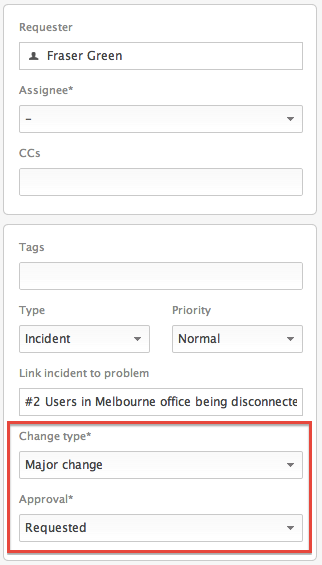
You can use fields, like change type and approval, to drive your change management workflow by creating triggers. In this example, we use a trigger to notify the Change Advisory Board that their approval has been requested. Because Sally’s a member of the CAB, she receives a notification that Frasier has logged a change request. The change will also turn up in her CAB view. Triggers will fire to notify the group responsible for approving the change. (We called our group the Change Approval Board.)
Sally’s a member of the CAB, so when she receives Fraser’s change request, she’ll get a notification and the ticket will turn up in her CAB review view, waiting for approval.

For step-by-step instructions on using Zendesk to manage your change requests, read Erin’s Basic Change Management recipe. And if you need something more complex, our Support Workflows Cookbook has you covered.
Aprill Allen, a.k.a. The Knowledge Bird, is passionate about knowledge management and IT service management. She’s a consultant to Zendesk and a frequent contributor to our blog, forums, and other content.
