Article • 10 min read
9 ticketing system tips for outstanding customer service
Por Liz Bauer
Última actualización en October 23, 2024
Photography by Olivier Charland
Customers expect a lot from support teams, especially when it comes to speed. In our 2021 Zendesk Customer Experience Trends Report, people rated quick resolution time as the top factor in good customer experience.
To meet customers’ demands for fast resolution times, agents and support reps need to adopt ticketing system best practices that drive consistent, excellent service. If agents can get on the same page about how to prioritize, respond to, and follow up on every service request, then your company’s overall customer experience will likely improve across the board.
9 ticketing systems best practices:
- Define your service level agreement (SLA)
- Set up tiered support for a smoother ticketing workflow
- Roll out self-service tools
- Use predefined ticket actions and message templates
- Review and add ticket tags
- Track ticket status and monitor progress
- Train new hires on the ticketing system
- Watch your ticket backlog
- Collect and implement feedback from your team
1. Define your service-level agreement (SLA)
A service-level agreement (SLA) is a contract between you, the service provider, and your users or customers. It spells out the service customers can expect from you, from first-response time to full-resolution time. An SLA may be an informal promise to all customers or a formal legal agreement made to specific customers or customer groups.
SLAs help reps prioritize support tickets and help your customers understand what to expect from your team. An SLA should set service objectives that align with business goals. A startup, for instance, may promise customers a first-response time of five minutes or less after recognizing the metric as one of its strongest growth levers.
Hold your company accountable and create peace of mind for your customers by openly publishing your SLA. Share your SLA via a knowledge base article linked in agents’ email signatures or even your automated responses to make it publicly available.
Done right, and SLA can improve the experience for everyone. For example, FINALCAD achieved 100% SLA compliance with a team of 35 agents processing 2,500 tickets per month—and that led to better service across the board.
“We know exactly what our priorities are and can identify and remedy any friction points for our customers,” said David Vauthrin, co-founder and CMO at Finalcad.
2. Set up tiered support for a smoother ticketing workflow
To organize your ideal ticket workflow, start by looking at the intersection of your customers’ needs, your company size, and your agents’ capacity. For small teams with a reasonable number of requests, tackling issues chronologically in first-in, first-out fashion might be the most efficient ticketing system best practice. But the larger the team and the more complex the product, the more agents need to take a layered approach to prioritize tickets in an issue tracking system.
Large teams usually have more tickets to process, more variables to consider, and more channels to manage. That’s why, in addition to investing in omnichannel support software, many large teams also set up tiered support. For example:
- Tier 1: Agents handle simpler issues that can be resolved in 10 minutes or less
- Tier 2: More experienced agents handle more complex issues that take under 10 minutes
- Tier 3: A small team of hybrid agents dedicated to VIP customers
- Tier 4: Specialists who handle technical issues too complex to promise a resolution time
By tiering support capabilities, large teams can spread tickets across multiple agents depending on the need. However, tickets should be escalated when these requests or issues can’t be resolved through a ground-level agent.
3. Roll out self-service tools
The data is clear: customers like using chatbots. The 2021 Zendesk Customer Experience Trends Report shows that customers prefer to use a chatbot if it means faster resolution time. Self-service tools also help customers get the answers they need on their own, and free up agents and focus on complex issues that need direct monitoring.
Consider setting up chatbots, which simulate conversation on channels such as web chat, social media, and mobile apps. Some chatbots are rule-based, presenting predefined options to the customer. Others, like Answer Bot, use machine learning to continually get better at understanding customer requests and suggesting content.
Another self-service option is creating a knowledge base. It’s a searchable online library designed to help your customers find everything they need to know about your products and services. Our Customer Experience Report 2021 found 63% of customers always or almost always start with searching a company’s online resources before reporting an issue. That means a well-built knowledge management system can stop tickets before they happen.
Dollar Shave Club’s story shows how much self-service tools improve efficiency. Its Answer Bot alone handles 12–16% of Dollar Shave Club’s tickets each month. Many of these are simple requests, like customers wanting to know how to pause their account.
“We wanted to deflect these kind of tickets and have more meaningful, consultative conversations with our members and Answer Bot has been the answer,” said Trent Hoerman, senior program manager at Dollar Shave Club.
4. Use predefined ticket actions and message templates
Customers’ steep expectations on response time put pressure on agents. Our research shows that 51% of consumers who prefer the phone as their primary support channel expect a response in less than five minutes. Twenty eight percent expect the same on live chat—and 76% expect some level of personalization to boot.
Predefined ticket actions and message templates greatly speed up response time. Here’s a look at some common automations for responding to chat, text, and email tickets:
- Chat: Set up a bot to have an initial conversation with customers when they submit a ticket through chat. Program the bot to ask questions that will help reps understand the basic details of the issue when they’re able to solve it directly.
- Text: When customers submit tickets through text, set up an automated response, so they know their message has been received.
- Email: Just like sales reps have email templates ready to go for their most common scenarios, so should your customer support reps for the most common problems they solve. They can grab a template, quickly personalize it with details from a customer’s ticket, and send it in moments.
With predefined tickets, customers see faster resolution times, and agents have more time to handle complicated issues that need their direct attention.
Watch a quick ticketing system demo
See why 160,000+ businesses choose Zendesk for their ticketing system.
5. Review and add ticket tags
Help desk software automatically tags tickets with short descriptors like “feedback” when they’re created. These tags contextualize the problem to help agents prioritize and route each ticket.
But over the course of helping a customer, agents often learn new information that wasn’t available at first. When that happens, agents can add ticket tags that further clarify the issue. That way, they make sure tickets surface in relevant reports as they develop and are easily searchable. Here are two examples:
- An agent grabs a ticket automatically created and tagged by their help desk software. The customer describes their problem in a way the AI software doesn’t recognize, but the agent sees that it refers to a known bug. The agent adds a tag, like “system_crash,” that triggers reassignment to a higher support tier.
A support rep recognizes that a customer may churn based on the tone of their voice and past service history. So the rep adds a tag flagging the customer as “at risk,” along with a note why.
By reviewing and adding tags, agents better equip themselves and their teammates to solve customer issues.
6. Track ticket status and monitor progress
Always update each ticket’s status as it advances from “New” to “Closed” in your help desk software. This process creates visibility that makes it easier for your team to do their work. Agents will be less likely to let tickets slip through the cracks, and they’ll be able to recognize tickets that need extra support.
For status updates to be helpful, agents need to know the expectations associated with each one. For instance, your team may agree that “New” email tickets should be claimed within 60 minutes and within 60 seconds for chat. Or, you might ask agents not to advance a ticket to “Solved” status until the customer explicitly agrees their issue is fixed.
Use alerts in your customer service software to remind agents to take action for each status. For example, you might set an alert that reminds reps to reach out to a customer again if their ticket has sat at “Pending” for 48 hours.
7. Train new hires on the ticketing system
If agents and support reps don’t know how to follow your ticketing system, they can’t do their jobs. Make training on your ticketing system a priority during the onboarding process to set your team up for success. Here are three ideas to get started:
Ask new reps to resolve simulated tickets. This training creates a low-stakes scenario where agents can build their confidence before they start handling real tickets.
After new reps have solved X simulated tickets, ask them to handle live tickets with your supervision. Review their responses before they go to customers.
Create a buddy system between new and senior reps. Assign agents an experienced rep who can answer questions, allow the new rep to shadow their calls, and review their decisions.
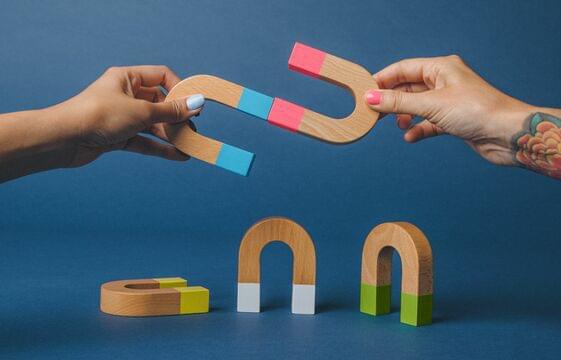
8. Watch your ticket backlog
Although a bit of ticket backlog is healthy, an excessive amount is not. An unchecked ticket backlog can create a downward spiral of unhappy customers ready to churn and burned-out agents ready to quit. Here’s how to keep your customers and agents happy.
First, watch for signs of overload. Since your backlog breaks down to simple math: # of unsolved tickets divided by the average of tickets solved weekly, an overload is usually pretty apparent. A ticket spike one week out of the month probably isn’t a big deal. But a backlog that increases a little more each week of the month should be investigated.
If your backlog is unhealthy, analyze your customer service data to evaluate the root issues driving your backlog.
- Customer satisfaction (CSAT) survey scores show how well you’re meeting customer expectations. If it’s trending downward, send follow-up surveys to find out why. Maybe customers will say they’re passed off too many times, which gives you clues as to why tickets keep getting stuck. Maybe there’s confusion about tagging processes, or maybe tickets are not being escalated appropriately, keeping them from getting to the right agent.
Ticket volumes by channel point to where your customers prefer to get support. If your backlog shows stuck tickets ramping up on certain channels, consider adjusting agent coverage to balance your team’s load.
Full-resolution time and reopen rates reveal changes in the complexity of your customers’ issue requests. Maybe your company launched a new product that requires more technical expertise to support than expected. Your team might need extra training, or you may need to expand your specialist tier.
By diving into the data, you’ll find solutions for reducing your backlog, whether that’s re-optimizing your ticket workflow, adding more staff, or increasing software spend.
9. Collect and implement feedback from your team
Ask your agents. Your reps are a great source of insight, since they’re doing the work every day. Not to mention, they’ll likely be happy to know that you value their input.
Gathering that feedback doesn’t have to be complicated or time-consuming. For instance, you could:
Host town hall meetings. To help spark the conversation, collect questions about ticketing issues from reps ahead of time.
Send internal surveys with incentives to take them, such as a drawing for a gift card. Use a survey when you need to gather in-depth feedback on your ticketing processes, like digging into how well agents think your SLA objectives serve customers.
Create polls to quickly gather agents’ opinions on ticketing. For instance, if you’re considering several tactics for bringing ticket volumes down, ask agents which ones they think would work best.
Just as customers want their service to feel personalized, your agents want their work to feel personalized. Collecting and implementing their feedback helps do that.
Help your agents help your customers.
With a good ticketing system, you’ll help your agents create positive customer experiences that drive customer loyalty. You’ll also help create a better employee experience for your agents, a streamlined workflow, and more understanding about expectations for ticket times.
