Article • 8 min read
10 chat handling skills live chat agents need
Customers love the convenience of live chat, and companies love its efficiency. These 10 tips will help agents handle multiple chats without sacrificing quality.
Por Andrea Bian, Staff Writer
Última actualización en March 8, 2022
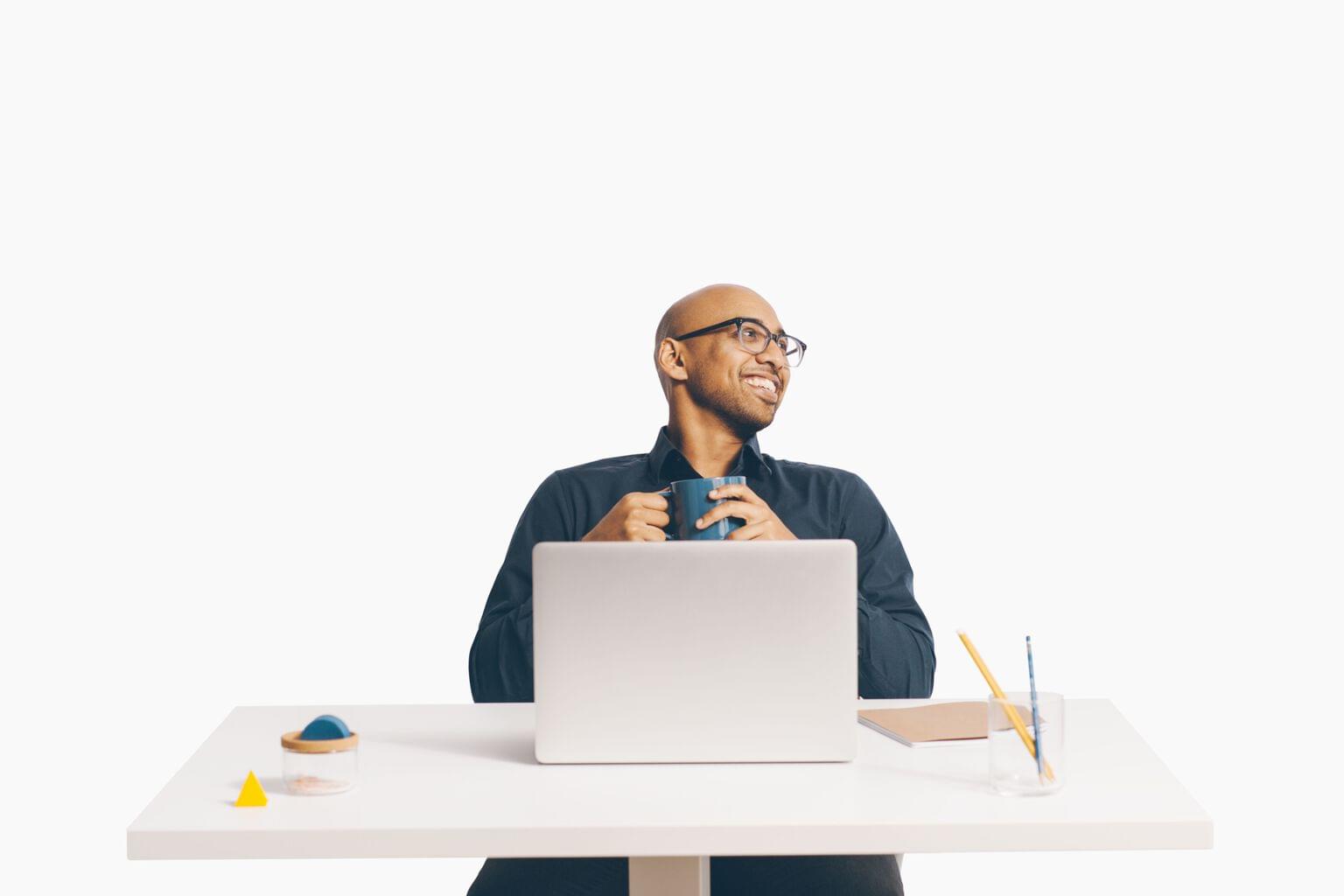
Your customers love live chat. Ticket volume for chat platforms increased by 17 percent in 2021 from 2020. And with customers increasingly turning to chat and messaging apps, it’s valuable to have it as a customer service option: 93 percent of customers say they will spend more with companies that offer their preferred choice to contact customer service.
The rising popularity of chat-based interactions gives the platform a distinct edge over email and social media support. Even when compared against using the phone, another real-time channel, live chat shines. Live chat allows agents to respond to multiple customers simultaneously, which makes chat a formidable ally in your quest to provide great customer service. Here are ten chat handling skills that will help your live chat agents handle multiple requests without sacrificing support quality.

Skills for chat support
Apply strong communication skills
Good communication is vital and customers hate waiting. Respond the moment a new chat is added to your queue. Introduce yourself, say hello, and get the conversation going. If you were already working on a previous chat, this will give you time to circle back to it. Good communication acts like a buffer between individual customers, giving you time to focus on each in turn.
If you’re going to take a few minutes, either to do a deep dive on a customer issue or to work on another chat, let the customer know you’ll be a few moments and check in regularly. Never leave them hanging.
If things get too hectic you can automate your response to let the customer know that you’ll be right back. While not the best option, it can be helpful in a pinch.Find the right tone of voice
Remember that the person on the other side of the live chat is a human being who needs your help. It’ll be easier for you to understand each other if you keep language simple and casual. You can even use emojis to further the message that you’re a person, too. Customers are used to communicating over chat and messaging platforms in their personal lives, so a casual tone makes the interaction feel more conversational. In fact, this year’s Zendesk CX Trends Report found that customers are more commonly turning to conversation-based customer service – requests on WhatsApp, Facebook Messenger, and other platforms jumped 36 percent last year.
Try not to use too many advanced technical terms – just because you may know something well doesn’t mean your customer does. However, it’s best to strike a balance between being conversational and professional. Language that contains slang or informal phrases can be confusing, and make sure to keep your tone on-brand.Keep things personal
If you’re responding to three different chats, you’re working with three different people. Nobody likes to feel like they’re speaking to a robot, so make an effort to listen and respond on an individual basis. Just because customer A is in a playful mood doesn’t mean customer B has time for a quick joke.
You may already be familiar with Shortcuts, an effective tool for providing quick, pre-written responses. When every second counts, it can be tempting to rely heavily on Shortcuts. But overusing them will make it difficult to provide support that feels human, so don’t overdo it.
To further personalize the conversation, you can pull in customer context that’s available to you. For example, you can reference the customer’s last issue or the account type they have. And if you already have their contact information, you won’t have to ask them to repeat information. Personalized service can be crucial for customers: 90 percent of customers say they’ll spend more with companies that personalize the customer experience.Understand your limits
Different support teams will have different ways for dealing with the chat queue. Some will auto assign, some will create a rotation or shift system, and others may have an open queue that allows agents to choose when and how many chats to respond to. It’s important to measure the impact that the number of simultaneous chats an agent serves has on customer satisfaction. Try to find the sweet spot of the highest number of chats that will not interfere with customer satisfaction and stick to it. If four is all your agents can handle, you probably should ensure you have enough agents to manage the load. If one person has a lot on their plate, the other members of the team should help out and take on incoming chats.
Of course, not all chats are created equal. One very difficult chat can take more time and energy than three easy ones. If an agent is working on something that requires all of his or her attention, that agent should let the rest of the team know so they can help pick up the slack.
The key is to always keep things moving. Solve chats you know you can solve, escalate the ones you can’t, and let your team know when you’ve hit capacity, so they can take open chats from the queue.Set yourself up for success
When providing simultaneous support, staying organized is a must. So before you even get started, make sure you’re ready with a good desk setup that makes sense for you. For example, use two screens and multiple browser windows. On one screen, you can have all your open chats, each in an individual window. On the other, the live chat queue and commonly needed documentation articles, each in a separate window, so you can quickly provide relevant information and links to Help Center articles when needed.
While this exact setup might not be ideal for you, it’s important to understand how you work best and organize yourself in a way that makes everything simple. It’s one less thing to worry about.Know your priorities
When helping multiple people, each with their own issues, it’s important to be able to prioritize your queue. First and foremost, you want to give great support to every single customer. Keeping that in mind, you can then get to the business of prioritizing tasks. If you need something verified by the customer, ask for it right away. While they’re responding, move over to another customer. If you know a chat is going to be a particularly difficult one, get to it right away. Always know what needs to happen next.
In fact, if you’re feeling overwhelmed, take 10 seconds and mentally prioritize your tasks. It might feel like a long time in the moment, but it will help you get back on track. Your customers will appreciate it and will likely have no idea that you just had a moment of panic.Take advantage of AI
Being on the other side of a live chat is a challenging job, but there are ways to make it easier and faster. As AI emerges as a useful tool in many industries, it could make a big impact in chat handling – in fact, according to Zendesk research, high-performing companies are 2.9 times more likely to use AI-powered chatbots to help with agent workflow.
That’s not to say that AI will totally replace the live chat agent role. Instead, it can be used to support live agents by helping them address simple issues. This allows agents to focus on the highest-priority requests that require a human touch. In addition to addressing more mundane requests, chatbots can also digitally verify customers and collect key information upfront.Lead with empathy
Zendesk’s 2021 CX Trends Report showed that customers are prioritizing empathy and values more and more. Forty-nine percent of customers said they want agents to be empathetic. There’s no better way to show this empathy than through a person-to-person conversation on live chat.
When in doubt, put yourself in your customer’s shoes; if you weren’t as familiar with your business, how would you like to be spoken to?Deliver fast responses
Ultimately, what customers want is an experience that’s as efficient as possible so they don’t have to spend extensive time to resolve their issues. But providing quality responses at lightning speed is much easier said than done.
Investing in quality customer service training for your agents can ensure your support team is set up for success – they should be able to handle a variety of requests related to your products and access an in-depth knowledge base to ensure they always have the most up-to-date information.
Routing tickets to the right teams as quickly as possible can help streamline your process. One method is creating a “customer service triage” team specifically dedicated to manage every ticket that comes in, so that your agents can focus on responding to requests efficiently.Use follow-up feedback
When your chat is over, consider asking all customers to fill out a survey where they can give feedback. Keep it on the same channel to make it accessible – that is, make it a post-chat option for your customers. Building this into the chat process can give you more consistent reviews and allow you to assess your strengths and weaknesses in your chat handling skills.
One option to include in your survey is a chat rating, where the customer can give a numerical assessment rather than taking the time to write out their feedback. It’s still helpful to include a space for written feedback if customers wish to provide it.
