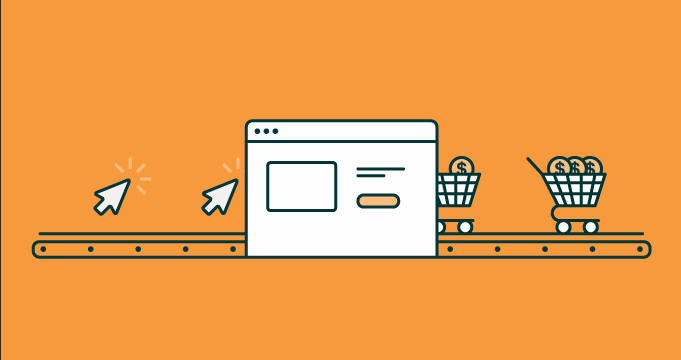Let’s say your e-commerce website sells unicycle repair kits. You sell about 600 kits each month, and you get about 25,000 visitors to your website—that’s about a 2.4 percent conversion rate. Even though you may provide live chat to connect with customers in real time, your online business still has to compete with local unicycle repairmen, and you’re left wondering how you can increase your repair kit sales.
While adding a live chat channel can increase website conversion rates by 29 percent, you can further optimize your chat channel and increase conversion rates with chat conversion tracking. Conversion tracking enables you to see how many of your 600 conversions were influenced by a chat and even which agent was involved. With the power of chat analytics, you can better meet your customer needs and, as a result, increase sales.
Define and track goals
Chat conversion tracking helps you track which chats influenced a customer to complete a business goal, whether it’s a sales conversion, product signup, or feedback form. For example, say you want to know if your customers have purchased a unicycle repair kit or registered for your “Uniquecycle” newsletter, or both.
With chat conversion tracking, you can set the page where your customer completes their purchase, “uniquecycle.com/thanks”, as a goal. Whenever a customer lands on this URL it counts as a successful conversion. Other goals you can set and monitor include how many customers sign up to learn more about your repair kits and which customers start and finish a survey on your website. By creating business URL goals, you can identify and track which web pages, chats, and agents create conversion opportunities and which areas need improvement.
Ramp up operations
Once you have the right information, it becomes easier to optimize your website conversion funnel, reward high-performing agents, and ultimately grow sales and leads.
Here are some examples of how you can increase conversions using Zendesk Chat:
Proactively engage customers
If a customer seems stuck on a particular web page, you can proactively reach out via Chat to help. Reaching out to customers first can help mitigate cart abandonment while also enabling your support team to offer a personalized customer service experience—all of which can help improve conversion rates. You can create triggers in Chat that proactively engage your customers and help them down the buying funnel.
Optimize website flows
Chat conversion tracking can help you measure which pages perform better and what customers have the most questions about. When you see a weak conversion area, you can improve your website to create a smoother customer experience. For example, say customers spend a lot of time on one particular page during checkout. By reaching out via live chat, you can see what the hesitation is, whether it’s product-based or the customer is having trouble navigating your website.
Improve agent training
With chat conversion tracking, you can monitor which agents perform the best and have the highest conversions, and as a result, you can use these agents as a model to train the rest of your team. That way you can be sure you’re delivering the best support experience—as good, if not better, as any local unicycle repairman.
According to a recent study on Zendesk by Forrester, “Organizations that used chat during the sales process found that customers were more willing to engage and that conversion rates increased.” Spartan Race, a Zendesk customer, reported that live chat helped increase their conversion rates by 27 percent, adding that “customers prefer to use chat to get an immediate response to simple questions.” Adding a live chat channel can help increase sales, but tracking your live chat conversion rates can help you improve and grow your business on a much larger scale.
To learn more about how implementing live chat with Zendesk products can empower your customer service team and save you money, download the full Forrester report: The Total Economic Impact of Zendesk
Ready to measure your business goals? Get started with conversion tracking here.