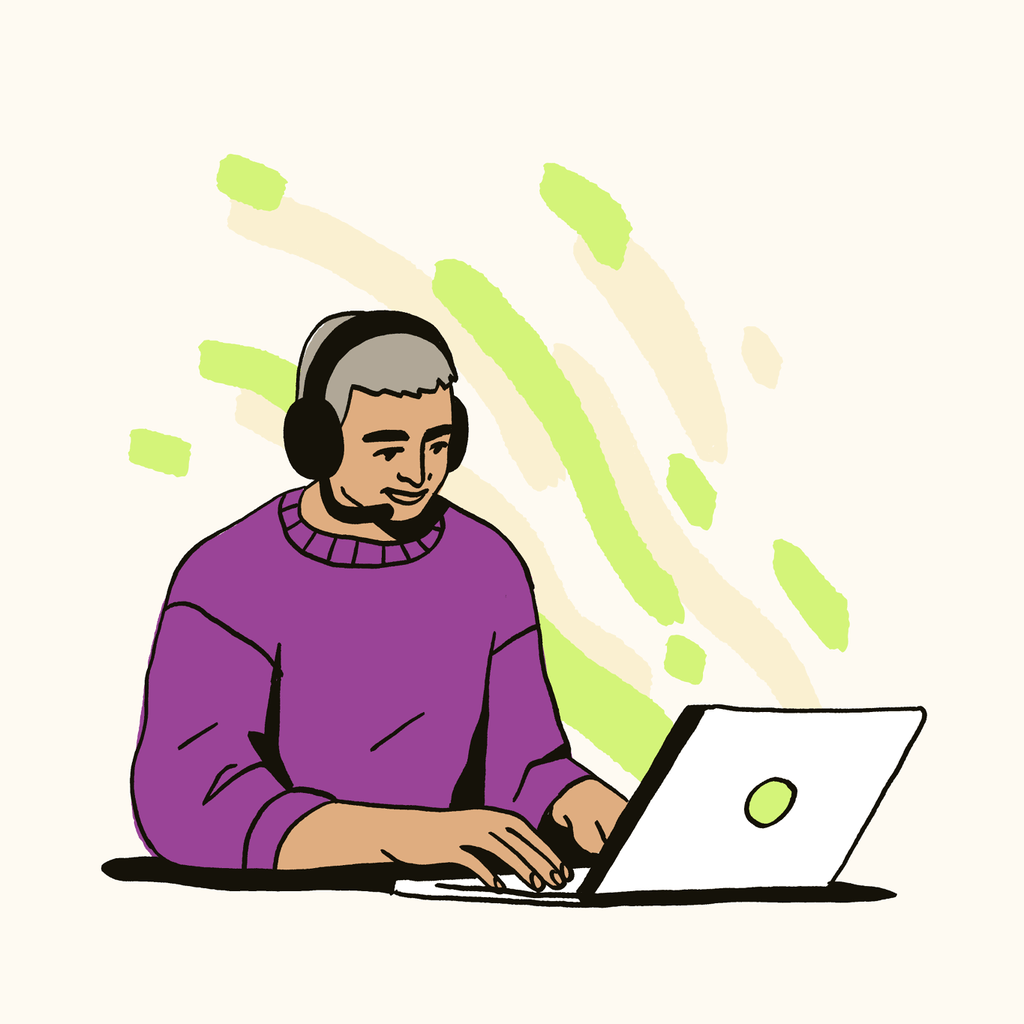The best call monitoring software of 2025
Use call monitoring software to improve CX by listening to conversations and providing targeted coaching. Get started with a free trial.
A guide to the 12 best call monitoring software of 2024
Última actualización en November 26, 2024
Even though call centers are well-established in customer service teams, they’re still evolving—and so is the technology they use. An example is call monitoring software, which enables agents and supervisors to listen to live calls and learn from past customer recordings. Managers can also use these tools to guide new agents in real time and take over when a support call goes astray.
Read more to explore call monitoring software, its benefits, features, and more.
More in this guide:
- What is call monitoring software?
- The 12 best call monitoring software
- What is the importance of call monitoring software?
- Benefits of call center monitoring software
- Call monitoring best practices
- Features of call monitoring systems
- How to choose the right call center quality monitoring software
- Frequently asked questions
- Boost your call center strategy with call monitoring
What is call monitoring software?
Call monitoring software is a technology that records phone conversations between customers and support agents. Generally speaking, customer service departments record calls to collect customer feedback and facilitate agent training. Businesses often use AI to automate the quality assurance process, allowing teams to review all conversations more efficiently.
In addition to creating recordings, call monitoring software allows other employees (like a supervisor) to listen in on a live support call without alerting the customer or agent—this is known as call listening.
The 12 best call monitoring software
If you’re looking to integrate quality monitoring software for call centers within your business, gain some inspiration from this list of the 12 best call center monitoring systems.
- Zendesk: Best for AI-powered CX
- Zoho Desk: Best for minimal support requirements
- LiveAgent: Best for video calls
- Talkdesk: Best for business intelligence tools
- Twilio Flex: Best for usage-based pricing
- CallHippo: Best for performance gamification
- Freshcaller: Best for service level monitoring
- Kixie: Best for sales development
- CloudTalk: Best for financial services
- Aircall: Best for team collaboration
- Dialpad: Best for domestic calling
- Playvox: Best for agent training
1. Zendesk
Best for AI-powered CX

The Zendesk omnichannel call monitoring software supports growing teams by quickly solving issues while tracking and increasing phone support operations. Teams manage calls within the Zendesk Agent Workspace, which provides a real-time dashboard to boost the productivity of your operations and allows your team to customize it to match your KPIs and specific needs.
The call center software enables supervisors to conduct real-time call listening and recording across all voice interactions. AI technology automatically generates post-call transcripts and analyzes conversations for key moments, sentiment patterns, and compliance adherence.
These AI capabilities extend to automated customer service quality assurance (QA), where the system can evaluate calls and offer unprecedented insights into customer behavior and service performance. Supervisors can monitor individual interactions and overall contact center health through dynamic visualizations and reports. These automated evaluations help leaders spot and fix CX gaps so they can take action on churn risks and outliers while reducing manual effort.
Zendesk emphasizes security and compliance in its call monitoring infrastructure, implementing enterprise-grade encryption for stored data. We ensure you comply with international security standards and provide granular access controls for sensitive information. Role-based permissions ensure monitoring capabilities and customer data are only accessible to authorized personnel, while detailed audit logs track all system access and changes.
Features:
- Call listening and recording
- Live call dashboards
- Call transcripts
- Omnichannel support
- Quality assurance tools
- Reporting and analytics
Pricing: Plans start at $55 per agent/month, billed annually. 14-day free trial available.
Explore more Zendesk pricing plans.
| Pros | Cons |
|---|---|
|
|
2. Zoho Desk
Best for minimal support requirements

Zoho Desk is a call monitoring software that lets agents track customer requests across brands, products, departments, and channels. The software includes features like call transcription, which automatically converts recorded calls into text for later review. Call recording allows businesses to capture and store conversations for quality assurance, compliance purposes, and agent training.
Call logging automatically creates records of each call, including caller information, call duration, and disposition. Additionally, live dashboards provide real-time insights into call metrics, such as call volume, average handling time, and agent availability, enabling managers to make informed decisions.
Features:
- Call recording
- Live call dashboards
- Call transcripts
- Omnichannel support
- Reporting and analytics
Pricing: Paid plans start at $7 per month, billed annually. A free plan and a 15-day free trial are available.
| Pros | Cons |
|---|---|
|
|
Recommended reading: Learn how Zoho integrates with Zendesk and how Zendesk vs. Zoho compare.
3. LiveAgent
Best for video calls

LiveAgent is cloud-based omnichannel call monitoring software with features like unlimited call recording, call routing, and call transfers. Agents can manage customer interactions using real-time reporting, call center metrics, and a desktop experience that displays multiple conversation channels at once.
The call monitoring software includes a built-in knowledge base that provides customers with self-service articles and a customer forum. Users can also access email features, including email forwarding, email notifications for new tickets, and customizable email templates.
Features:
- Call recording
- Live call dashboards
- Omnichannel support
- Reporting and analytics
Pricing: Paid plans start at $9 per agent/month, billed annually. A free plan and a 14- or 30-day free trial are available.
| Pros | Cons |
|---|---|
|
|
Recommended reading: Learn how Zendesk vs. LiveAgent compare.
4. Talkdesk
Best for business intelligence tools

Talkdesk is another cloud-based call monitoring system that allows you to communicate from any device. This platform features omnichannel and workforce engagement, employee collaboration tools, and customer experience analytics. The platform's call barging feature enables supervisors to join ongoing conversations as active participants in a three-way call. Also, the call takeover functionality allows them to completely assume control of the interaction from the agent when necessary.
Supervisors can listen to live calls without being detected by either the agent or customer to evaluate natural interactions. The supervisor can also use the call whispering feature to talk to the agent during the call without the customer hearing them. Talkdesk analytics allow teams to gather business intelligence in customizable reports. Users can define and calculate results on over 900 metrics within their organization.
Features:
- Call listening and recording
- Live call dashboards
- Call transcripts
- Omnichannel support
- Quality assurance tools
- Reporting and analytics
Pricing: Plans start at $85 per user/month.
| Pros | Cons |
|---|---|
|
|
Recommended reading: Learn how Talkdesk integrates with Zendesk and how Zendesk vs. Talkdesk compare.
5. Twilio Flex
Best for usage-based pricing

Twilio Flex is a contact center platform that features custom metrics, KPI monitoring, and the ability to create custom engagement workflows and intelligent routing. The system includes automated call summaries that capture key conversation points, customer sentiment, and action items, helping supervisors quickly assess interaction quality without needing to review entire recordings.
With Twilio Flex, agents can utilize API integrations to pull in customers’ past orders, payment information, inventory data, and more. Agents can drag-and-drop these details into reports and share them across your organization. Quality management tools include features for tracking trend analysis, agent performance metrics, and improvement over time.
Features:
- Call listening and recording
- Live call dashboards
- Call transcripts
- Omnichannel support
- Quality assurance tools
- Reporting and analytics
Pricing: Plans start at $1.00 per active user/hour. A 5,000-hour free trial is available.
| Pros | Cons |
|---|---|
|
|
Recommended reading: Learn how Twilio Flex integrates with Zendesk.
6. CallHippo
Best for performance gamification

CallHippo combines traditional call monitoring capabilities with engagement tools in its call center platform. The live call monitoring system allows supervisors to listen to ongoing calls in real time while offering whisper coaching functionality to guide agents during conversations. The platform's predictive dialer places calls and connects agents with answered calls to reduce idle time.
The platform incorporates gamification elements that turn routine tasks into competitive challenges. Agents can earn points, badges, and rewards for achieving specific metrics such as call resolution rates, customer satisfaction scores, or adherence to schedule. The system includes real-time leaderboards and performance dashboards that display individual and team achievements.
Features:
- Call listening and recording
- Live call dashboards
- Call transcripts
- Omnichannel support
- Quality assurance tools
- Reporting and analytics
Pricing: Paid plans start at $18 per user/month, billed annually. A free plan and a 10-day free trial are available.
| Pros | Cons |
|---|---|
|
|
Recommended reading: Learn how CallHippo integrates with Zendesk.
7. Freshcaller
Best for service level monitoring

Freshcaller provides call center supervision tools for real-time call monitoring and intervention capabilities. The platform's call barging functionality enables supervisors to join live calls seamlessly when needed, while the real-time dashboard offers visibility into queue status, agent availability, and ongoing call durations. Service level monitoring tools continuously track performance against predetermined targets, providing automated alerts when metrics fall below specified thresholds.
The platform also allows users to track abandoned call analytics, track basic abandonment rates, and analyze patterns in abandonment behavior. Supervisors can access metrics showing abandonment points within calls so they can identify whether callers disconnect during initial waiting periods, IVR interactions, or while on hold during transfers. However, while Freshcaller provides a free plan, users still need to pay for their minutes and phone numbers.
Features:
- Call listening and recording
- Live call dashboards
- Call transcripts
- Omnichannel support
- Reporting and analytics
Pricing: Paid plans start at $15 per month, billed annually. A free plan and a 14-day free trial are available.
| Pros | Cons |
|---|---|
|
|
Recommended reading: Learn how Zendesk vs. Freshdesk compare.
8. Kixie
Best for sales development

Kixie offers an integrated call center platform with real-time supervision and call handling. The call coaching features allow supervisors to provide immediate guidance through whisper functionality, enabling them to mentor agents during live conversations without customer awareness. The warm transfer feature lets agents privately discuss customer details before completing the transfer.
The platform boasts reporting dashboards highlighting outcomes, connections, SMS queues, and more. The platform's live leaderboard functionality adds a competitive element to call center operations by displaying real-time performance metrics for individuals and teams. Agents can see their rankings across various metrics, such as call volume, conversion rates, and customer satisfaction scores, creating healthy competition and motivation within the team.
Features:
- Call listening and recording
- Live call dashboards
- Call transcripts
- Omnichannel support
- Reporting and analytics
Pricing: Contact Kixie for pricing. A seven-day free trial is available.
| Pros | Cons |
|---|---|
|
|
Recommended reading: Learn how Kixie integrates with Zendesk.
9. CloudTalk
Best for financial services

CloudTalk's call center platform integrates monitoring capabilities with supervision tools, enabling managers to listen to ongoing calls silently, provide real-time whisper coaching to agents, and join conversations when necessary through call barging functionality. Teams can use call queuing, call recording, personalized phone numbers and extensions, power dialer, and integration capabilities to manage conversations.
A real-time dashboard tracks all call center activities to help agents stay on top of tasks and access the most up-to-date information. CloudTalk implements data security measures, including end-to-end encryption for all voice communications and stored data, to comply with financial regulations, such as STIR/SHAKEN and GDPR.
Features:
- Call listening and recording
- Live call dashboards
- Call transcripts
- Omnichannel support
- Reporting and analytics
Pricing: Plans start at $25 per user/month, billed annually. A 14-day free trial is available.
| Pros | Cons |
|---|---|
|
|
Recommended reading: Learn how CloudTalk integrates with Zendesk.
10. Aircall
Best for team collaboration

Aircall’s call center monitoring software offers phone system features like toll-free number creation, customizable voicemails, SMS business text messaging, and personalized three-digit extensions for team members. Aircall's shared contacts feature enables teams to create and share contact information across the organization.
The software offers a live feed feature that provides a real-time view of all call activity within a team. This allows managers to monitor call volume, agent availability, and call duration. Additionally, Aircall's call comments and assignments feature allows users to add notes to specific calls, assign tasks to team members, and track progress on follow-up actions.
Features:
- Call listening and recording
- Live call dashboards
- Call transcripts
- Reporting and analytics
Pricing: Plans start at $1,080 per three licenses, billed annually. A seven-day free trial is available.
| Pros | Cons |
|---|---|
|
|
Recommended reading: Learn how Aircall integrates with Zendesk.
11. Dialpad
Best for domestic calling

Dialpad offers a collection of call monitoring tools to observe call quality and agent performance. Live dashboards provide real-time insights into call volume, average handle time, and agent availability. Dialpad's call transcription and analysis capabilities also enable teams to review call recordings and provide targeted coaching.
The software's QA tools let supervisors review call recordings, score agent performance against specific criteria, and identify common issues. Dialpad can also automatically analyze and score interactions for supervisors and note when targets are met.
Features:
- Call listening and recording
- Live call dashboards
- Call transcripts
- Omnichannel support
- Quality assurance tools
- Reporting and analytics
Pricing: Plans start at $15 per user/month, billed annually. A 14-day free trial is available.
| Pros | Cons |
|---|---|
|
|
Recommended reading: Learn how Dialpad integrates with Zendesk.
12. Playvox
Best for agent training

Playvox offers a contact center quality management platform that integrates performance monitoring with agent development tools. The software includes customer sentiment scoring tools that analyze interactions to identify emotional patterns and satisfaction levels. Its coaching module enables managers to create structured development plans based on quality evaluations and performance metrics.
The platform's learning management system supports custom team learning paths, where managers can design role-specific training programs and award certificates upon completion of key milestones. Its workforce management features include capacity planning, which lets managers forecast staffing needs based on historical data and predicted demand patterns.
Features:
- Call listening and recording
- Live call dashboards
- Call transcripts
- Omnichannel support
- Quality assurance tools
- Reporting and analytics
Pricing: Contact Playvox for pricing.
| Pros | Cons |
|---|---|
|
|
Recommended reading: Learn how Playvox integrates with Zendesk.
What is the importance of call monitoring software?
Call monitoring software enables contact centers to maintain service quality, ensure regulatory compliance, and drive continuous improvement. These systems allow supervisors to identify training opportunities in real time through features like silent monitoring and performance dashboards. The ability to track key performance indicators and assess agent performance helps organizations optimize their operations.
Additionally, call monitoring solutions play a crucial role in risk management by ensuring compliance with industry regulations, maintaining quality standards, and providing documentation for dispute resolution. For training purposes, these tools are invaluable in creating best practice examples, identifying common customer issues, and developing targeted coaching programs.
Benefits of call center monitoring software
Call monitoring software helps supervisors ensure agents’ performance is on track and that they have all the necessary tools. There are many advantages for customers, agents, management, and the business. Explore some of the top benefits of call center monitoring software below.
Provides support to new team members
Call center monitoring software is essential for supporting new hires in real time and during agent training sessions. Not only can supervisors provide feedback during calls, but newer agents can also learn from seasoned agents by listening to their calls or reading transcripts.
In short, call monitoring makes it possible for supervisors, managers, and agents to support and learn from each other. With the call listening feature in Zendesk, remote managers and agents can listen in on calls from anywhere.
Gathers feedback from the source
Analytics, interviews, and surveys are great ways to collect customer information. If you can layer in data from recordings of customer conversations to your analysis, you’ll gain invaluable insights into what drives, inspires, frustrates, and delights your audience.
This is especially valuable for managers who are often too busy to have many customer interactions. With call monitoring, managers can jump onto a call and gain raw data straight from the source.
Identifies areas of improvement
Supervisors can use call monitoring software features—like call listening, recording, and barge/takeover—to identify improvement areas and gaps in agent training. Additionally, most call monitoring systems have reporting and metric dashboards, so you can share data and insights with the whole team.
Improves agent compliance
Call monitoring software enables supervisors to verify that agents consistently follow required scripts, regulatory disclosures, and security protocols through real-time monitoring and recorded call reviews. Features like automated keyword detection can flag potential compliance violations immediately, while quality assurance scorecards help evaluate adherence to specific regulatory requirements such as GDPR and HIPAA.
The ability to maintain detailed audit trails of all interactions, including timestamps, agent actions, and customer responses, provides essential documentation for regulatory audits and internal reviews.
Creates a better customer experience
Managers can immediately identify and address service issues during live calls and intervene, ensuring customers receive accurate information and efficient support. The software's analytics capabilities help organizations identify common customer pain points, optimize call routing, and reduce wait times by analyzing patterns in call data.
Additionally, recorded calls provide valuable training material that helps agents learn from both successful and challenging interactions, leading to more skilled and confident customer service delivery. This comprehensive approach to monitoring and improvement results in more consistent service quality, faster issue resolution, and higher customer satisfaction scores across all interactions.
Call monitoring best practices
Read on to learn best practices for incorporating a call center monitoring system into your operations.
Create the right team and provide training
Designating the right call quality monitoring team can make the call monitoring process as smooth as possible. This team should primarily consist of contact center supervisors, managers, and top-performing call center agents. Make sure your team is trained and thoroughly understands your brand and customer service standards so they can deliver high-quality customer experiences.
Establish your KPIs and call quality standards
When implementing your call center quality monitoring software, you’ll want to set KPIs and quality standards for your team. This gives you a way to track and meet goals.
Common call center metrics include:
- Average call abandonment rate
- Percentage of blocked calls
- Average time in queue
- Average answer speed
- Average handle time
- Net Promoter Score®
- First call resolution rate
You can measure call quality standards by using customer satisfaction surveys and asking questions like:
- Did the agent provide value by mentioning additional services or products?
- Did the agent provide a good experience for the customer?
- Did the agent ask for feedback after the call?
- Did the agent meet all compliance standards?
You should also define what is on- and off-script. Tell your agents the extent to which a call center script should be followed.
Implement a feedback loop
It’s important to keep a continuous feedback loop—this applies internally and externally. Internally, this can mean providing agents with regular feedback based on their performance from call recordings and listening.
Collecting customer feedback is also crucial, as it allows you to gauge your call center quality and determine where you can improve. You can ask customers for feedback at the end of a support call or in a follow-up survey via email.
Analyze results and implement changes
Regularly review your KPIs, call recordings, and quality scores to identify both positive trends and areas requiring enhancement. This analysis should focus on specific patterns such as common customer complaints, successful resolution techniques, and opportunities for process optimization.
Supervisors should work collaboratively with agents to implement changes based on their findings, tracking the impact of new procedures or training initiatives through ongoing monitoring.
Leverage AI
AI-powered speech analytics can automatically transcribe calls in real time, identify customer sentiment, and flag important moments such as compliance issues or escalations without manual review. AI can also autonomously analyze your transcripts to detect patterns in customer interactions, measure script adherence, and identify trending topics or emerging issues across thousands of calls simultaneously.
AI-driven QA software can score calls against predefined criteria, providing consistent evaluation metrics while reducing human bias in the assessment process. These tools also enable predictive analytics, helping organizations anticipate customer needs and potential service issues before they escalate.
Features of call monitoring systems
Many features make call monitoring software a great tool for businesses, from accessing support interactions across multiple platforms to tracking and analyzing customer calls. Here are the top features to look for when choosing a call monitoring system:
- Call listening and recording: Supervisors can silently listen to ongoing conversations, provide whisper coaching to agents, or intervene through call barging when necessary. Recorded calls can be stored for training, dispute resolution, and compliance purposes.
- Live call dashboards: Managers and agents can access all the information and functions they need in real time. This is especially true when it comes to call monitoring software because managers often join a call fresh, with little to no information.
- Call transcripts: Supervisors can review voice conversations that are converted into searchable text documents, either in real time or after the call, enabling them to analyze call content, perform keyword searches, and analyze conversation patterns.
- Omnichannel support: Support teams can manage and continue customer conversations across devices and channels from anywhere. In addition to phone calls, omnichannel support applies to messaging, email, SMS text messages, and social media—providing flexibility for customers.
- Quality assurance tools: Supervisors can use customizable scorecards, evaluation forms, and automated scoring based on pre-defined criteria to provide a structured evaluation framework for assessing call quality and agent performance.
- Reporting and analytics: Managers receive comprehensive insights into call center performance through dashboards, metrics tracking, and customizable reports. Analytics tools help teams measure key performance indicators like average handling time, first-call resolution rates, and customer satisfaction scores.
How to choose the right call center quality monitoring software
There are many different types of call monitoring systems available, each with its own set of unique qualities and features. Here are some considerations when evaluating call center quality monitoring software.
Assess its long-term scalability
For better or worse, software purchases often come about as a result of a pressing need—the purchaser often feels pressure to source software that solves it. When possible, choose a call center monitoring system based on how useful it will be as you scale your support team. Remember that teams, products, markets, and service strategies are in a constant state of flux. Your call monitoring solution should be flexible enough to work for your team—and business—as it evolves.
Evaluate its total cost of ownership
Evaluating a call monitoring software's total cost of ownership requires considering all direct and indirect expenses over the system's lifecycle beyond the initial licensing fees. Assess subscription costs or perpetual licensing fees, implementation expenses, including system integration and data migration, training requirements for supervisors and agents, and ongoing maintenance costs.
Additional considerations include storage fees for call recordings and transcripts, potential hardware upgrades, and any per-user or per-feature charges that may scale with usage. Integration capabilities with existing systems, scalability options, and vendor support levels can significantly impact long-term costs and should be carefully evaluated.
Ensure it has a fast time to value
A successful software purchase depends on more than capabilities and price. It’s just as important to buy software your organization can and will deploy, use, and evolve with. Accomplishing that requires software that your colleagues can extract value from as quickly as possible.
Time to value (TTV) is how quickly you can set up a product or service and start experiencing results. When a call monitoring system has a fast time to value, employees can see the solution's impact on themselves sooner rather than later. This will vastly accelerate adoption among your team, executives, and other stakeholders.
Frequently asked questions
Boost your call center strategy with call monitoring
Connecting with your customers is a prerequisite for sustained business success. Call monitoring software enables you to build those connections by helping you listen to their needs, wants, and frustrations during support calls. With Zendesk, you can collaborate with your team on live support calls—without disrupting the flow of the conversation. Use Zendesk AI, QA tools, and more to deliver better customer experiences today.
Related call center monitoring guides
There’s always room to improve. Check out some resources that will show you the way.